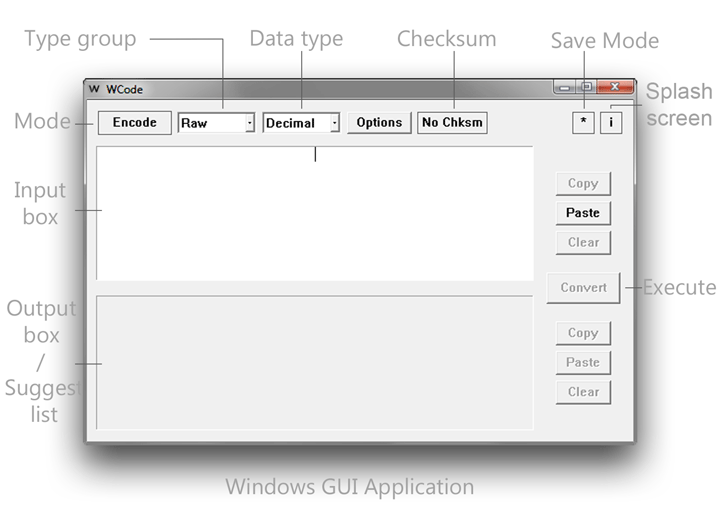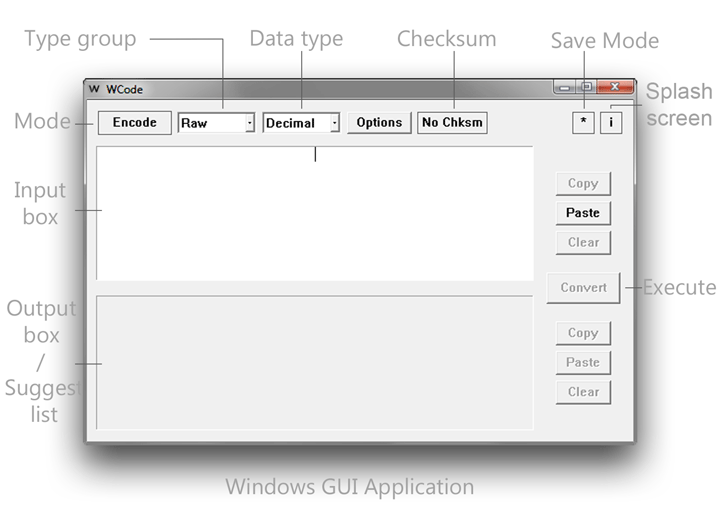
| Input box: | Depending on Mode, space for the data on which the software operates.
|
| Mode: | Based on the complete mode determined by Type group & Data type:| Encode | The input data is converted into a WCode | | Decode | The previously encoded data is regenerated from the input |
|
| Type group: | | Raw | Raw digital data | | Text | | | Number | | | Object | A defined collection of individual data blocks |
|
| Data type: | Raw| Binary | e.g. 101000113001 | | Octal | e.g. 7034221 | | Decimal | e.g. 9801234567 | | Hex | e.g. 0F10BAD | | Base32 | e.g. AB123Z | | Base64 | e.g. QxhVvXqBiDc | | File | e.g. a Software license file C:\Lic.bin | Text| ASCII | 07 bit char-set | | ANSI | 08 bit char-set | | Unicode | 16 bit char-set | Number| Whole | e.g. 123 | | Float | e.g. 0.5 | Object| Lat-Long | e.g. 27°59'17"N 86°55'31"E | |
| Checksum: | Ensure data integrity |
| Save Mode: | Save current Mode, Type group, Data type & Checksum state across application sessions |
| Splash screen: | Show splash screen |
| Execute: | Perform the conversion |
Output box:
/ Suggestion list | Space for the converted output
In Decode mode - Shows the suggestion list of the likely word being typed.
Press {Tab} to select the first suggestion.
Press {1} through {0} to select from first to tenth suggestion.
|
| |
Note:
When inputting a WCode: \ and / are not to be included and each word should be separated by a single space.
When inputting an object: enter each part into a new line.